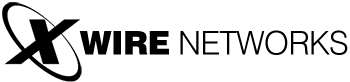Should you have any kind of issue with your X Wire Networks Service(s) please contact our support team to get assistance before considering a cancellation: https://billing.xwirenetworks.com/supporttickets.php
To cancel your current service you have with us, please follow the below steps:
- Login to your account at https://billings.xwirenetworks.com/clientarea.php
- Click on "My services", Here you will see a list of all services you have with X Wire Networks.
- Next to the Product/Service you wish to cancel click on the View Details button "
 "
" - Click on the Management Actions tab and push "Request Cancellation"
- On the next page you can Provide us with some feedback and select the cancellation type, please see below for details regarding the available options.
Immediate = Terminates your server within 24hours (around 09:00 GMT+1) of the issued cancellation request
End of billing period = Keeps your server online until you have reached the end of your current billing period
Note: If you have any active PayPal subscriptions setup to pay for your services with us, then you will have to cancel those as we cannot do this for you.